Coding Guidelines
This article introduces the Oinone Coding Guidelines. These guidelines aim to improve the quality of Oinone application code. In fact, proper code can enhance readability, simplify maintenance, facilitate debugging, reduce complexity, and improve reliability.
1. Module Design
Refer to: Modular Design
2. Model Design
Refer to: Model Design
3. Naming Conventions
(I) Frontend
1. Vue Files
For relevant specifications of Vue files, refer to: Vue Style Guide
2. TypeScript Files
2.1 Naming Conventions
File names use PascalCase, and the file name should be consistent with the class name. Taking custom fields as an example: the file name and class name are composed of ${ViewType}${FieldType}${Component Type}${FieldWidget}, such as FormM2OSelectFieldWidget.ts.
2.2 Inheritance
Class names use PascalCase. When inheriting, inherit the default widget. Taking a custom m2o dropdown field as an example:
export class FormM2ODialogFieldWidget extends FormM2OSelectFieldWidget{
// ...todo
}2.3 Method Definition
Define different modifiers (public, protected, private) according to the role of the method, and method names use camelCase. If it is a responsive method, it needs to be marked with the @Widget.Method() decorator.
@Widget.Method()
public change(value: string):{}2.4 Property Definition
Define different modifiers (public, protected, private) according to the role of the property, and property names use camelCase. If it is a responsive property, it needs to be marked with the @Widget.Reactive() decorator. For computed properties, the corresponding get accessor should be added.
@Widget.Reactive()
public get userInfo() {
return `Age: ${this.age}, Name: ${this.myName}`
}
@Widget.Reactive()
public myName = 'Zhang San'
@Widget.Reactive()
public age = 18(II) Backend
1. Class Names
For platform model naming conventions, refer to: Model Naming Conventions. Ordinary POJO class names use PascalCase.
2. Property Names
For platform model field naming conventions, refer to: Model Fields. Ordinary POJO property names use camelCase.
3. Method Names
Method names use camelCase. If the method is a Function or Action, avoid using get, set, or unset as the method name prefix.
4. Notes
(I) Frontend
1. Cohesion of Methods and Properties in Corresponding Classes
Whether it is a custom field, action, or view, its properties and methods should be written in the corresponding class. Vue components are only responsible for accepting corresponding properties and methods through props and do not handle business logic. Because class can be inherited, and its properties and methods can be overridden, which enables universality.
// FormM2ODialog.vue
<script lang="ts">
import { defineComponent } from 'vue'
export default defineComponent({
name: 'test',
props: {
userInfo: {
type: Object,
default: () => ({})
},
changeUserInfo: {
type: Function,
default: () => {}
}
}
})
</script>
// FormM2ODialogWidget.ts
@SPI.ClassFactory(
FormFieldWidget.Token({
...
})
)
export class FormM2ODialogWidget extends FormM2OSelectFieldWidget {
public initialize(props) {
super.initialize(props);
this.setComponent(FormM2ODialog);
return this;
}
@Widget.Reactive()
public get userInfo() {
return `Age: ${this.age}, Name: ${this.myName}`
}
@Widget.Reactive()
public myName = 'Zhang San'
@Widget.Reactive()
public age = 18
@Widget.Method()
public changeUserInfo(age: number){
this.age = age
}
}2. Import and Export of Files
Classes in TypeScript files use export. Folders of different types need to have an index.ts file to unify the import and export of files.
├── field
├──── form
├────── string // Fields related to string type
├──────── input
├──────── select
├──────── index.ts // Export input and select
├────── index.ts // Export string
└── index.ts // Only export form3. Debugging Tools
Use the latest version of Vue Devtools as the component debugging tool.
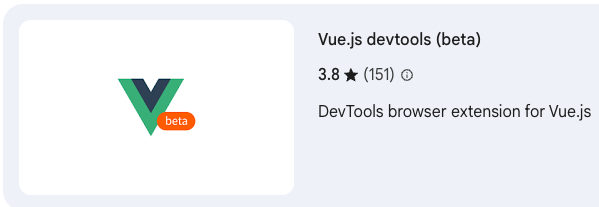
(II) Backend
1. Deep Copy
Use the cloning tool provided by the platform: pro.shushi.pamirs.framework.common.utils.ObjectUtils#clone
2. JSON Serialization/Deserialization
Use the Json operation tool provided by the platform: pro.shushi.pamirs.meta.util.JsonUtils
3. Getter/Setter
The underlying model uses Map as the data carrier. When manually overriding Getter and Setter methods, property reading and writing must be implemented by operating this Map.
The following code example shows manually writing Getter, Setter, and UnSetter:
@Model(displayName = "TestA")
@Model.model("test.TestA")
public class TestA extends IdModel {
private static final long serialVersionUID = 2306247193831238288L;
public static final String MODEL_MODEL = "test.TestA";
@Field(displayName = "Name")
@Field.String
private String name;
public String getName() {
return (String)this._d.get("name");
}
public TestA setName(String name) {
this._d.put("name", name);
return this;
}
public TestA unsetName() {
this._d.remove("name");
return this;
}
}5. Code Format
(I) Frontend
Frontend code is formatted with prettier.
Configuration file reference:
Configuration file name: .prettierrc.json
{
"tabWidth": 2,
"printWidth": 120,
"singleQuote": true,
"semi": true,
"trailingComma": "none",
"arrowParens": "always"
}(II) Backend
Backend code format is based on IDEA's default package import and formatting.
6. Code Comments
Clear and accurate code comments with logical descriptions are advocated.