Development Aid:Automatic Form Filling with User-related Information
In practical project business scenarios, there is often a requirement to automatically embed user-related information such as user name and department into forms to achieve automatic form data filling. This article elaborates on the specific implementation steps to achieve this function.
Ⅰ. Implementation Steps
(Ⅰ) Define Base Class Model
- Define a base class model (e.g., AbstractDeptModel) containing attributes (fields) that need to be automatically filled; any model requiring automatic user information form filling inherits from this model:
@Model.model(AbstractDeptModel.MODEL_MODEL)
@Model(displayName = "Abstract Model with Login User Information")
@Model.Advanced(type= ModelTypeEnum.ABSTRACT)
public abstract class AbstractDeptModel extends IdModel {
public static final String MODEL_MODEL = "hr.simple.AbstractDeptModel";
@Field.many2one
@UxForm.FieldWidget(@UxWidget(readonly = "true"))
@Field(displayName = "Registrant", summary = "Registrant", required = true, priority = 11)
private PamirsEmployee registrant;
@Field.String
@Field(displayName = "Registrant Code", invisible = true, priority = 12)
private String registrantCode;
@Field.many2one
@UxForm.FieldWidget(@UxWidget(readonly = "true"))
@Field.Relation(relationFields = {"deptCode"}, referenceFields = {"code"})
@Field(displayName = "Affiliated Department", priority = 13)
private PamirsDepartment department;
@Field.String
@Field(displayName = "Affiliated Department Code", invisible = true, priority = 14)
private String deptCode;
}- According to Oinone model inheritance rules, sub-models inherit all functions of the parent model; thus, only the data filling logic for the base class
AbstractDeptModelneeds to be written:
Note:
In the example code below, both the registrant and affiliated department are obtained from the Session.
@Slf4j
@Component
@Model.model(AbstractDeptModel.MODEL_MODEL)
public class AbstractDeptModelAction {
@Function(openLevel = FunctionOpenEnum.API)
@Function.Advanced(type = FunctionTypeEnum.QUERY)
public AbstractDeptModel construct(AbstractDeptModel data) {
data.setRegistrant(HrSimpleSession.getEmployee());
data.setDepartment(HrSimpleSession.getDepartment());
return data.construct();
}
}(Ⅱ) Define Business Model
Models requiring automatic user information form filling inherit from this model, i.e., inherit from AbstractDeptModel:
@Model.model(UnitProjectFiling.MODEL_MODEL)
@Model(displayName = "Project Filing Registration", labelFields = {"projectName"})
@Model.Advanced(unique = {"projectNo"})
public class UnitProjectFiling extends AbstractDeptModel {
public static final String MODEL_MODEL = "hr.simple.UnitProjectFiling";
@UxForm.FieldWidget(@UxWidget(span = 2))
@Field(displayName = "Project Name")
private String projectName;
@Field(displayName = "Project Number")
private String projectNo;
@Field.Text
@Field(displayName = "Project Overview")
private String projectDemo;
// Other attributes
}(Ⅲ) Running Effect
Through the above steps, models inheriting from the base class AbstractDeptModel will automatically fill in user information (such as registrant and affiliated department) on the creation page:
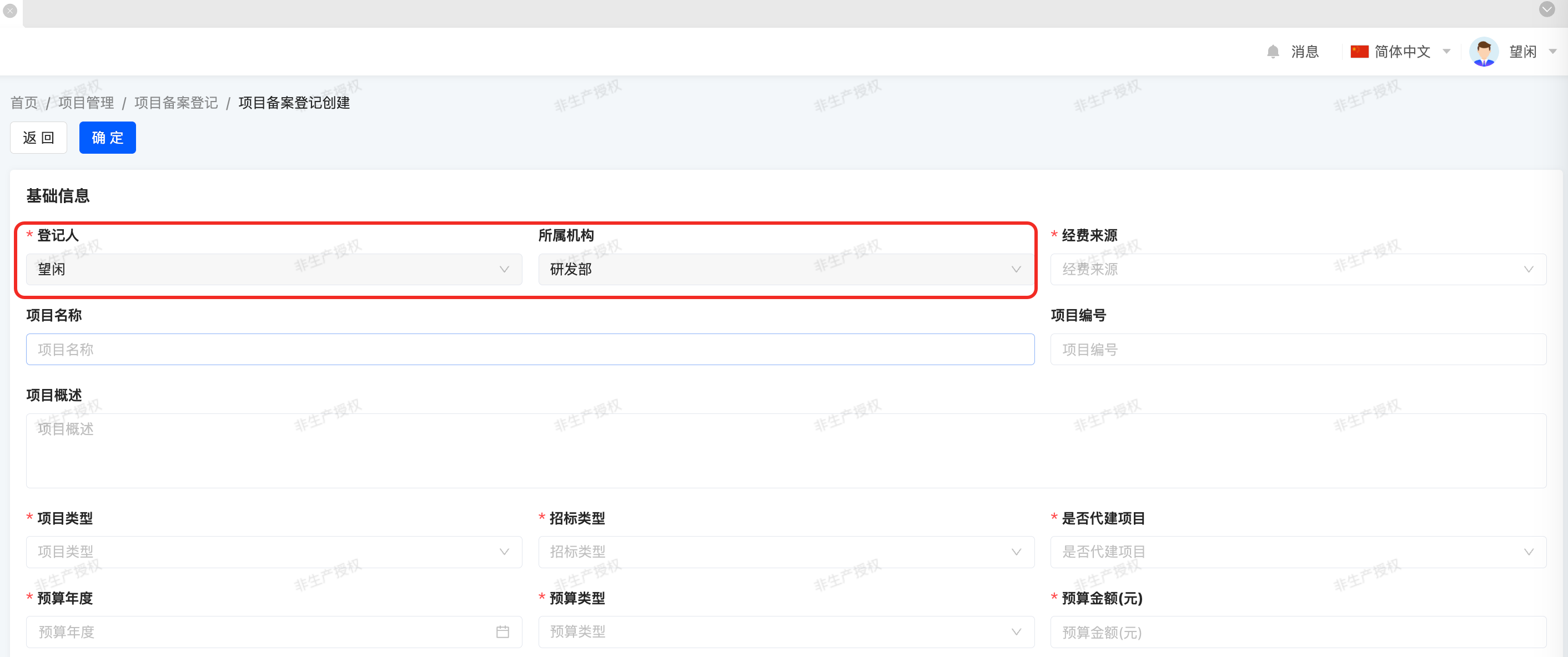
Tip:
The logic for automatic form filling can be implemented using the思路 (approach) in this article. Prerequisite: The fields to be automatically filled can be obtained based on the system environment and the logged-in user.